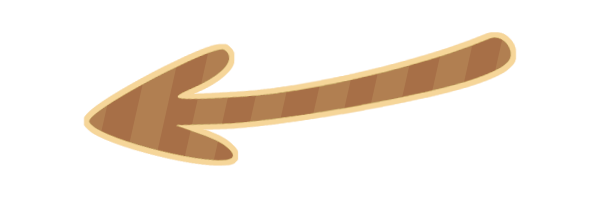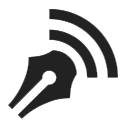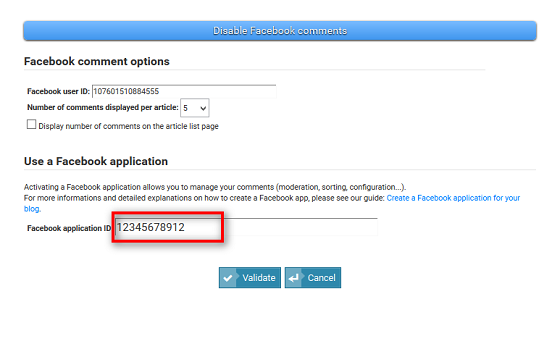-
Blog
Premium Go to guide
- Set the number of articles per page
- Text protection
- Image protection
- Choose your article publication date
- Option to enable Facebook comments
Member block
10/02/2015
The member block allows your visitors to subscribe to your website. They can then access their account to track the orders placed in your online store or edit their profile.
When visitors send a message from the forum block or when they launch an order from a store block, they are automatically added as members of your website. They are instantly notified by email of their login informations to allow them to interact with their data. Visitors can also subscribe directly using the member block.
To allow visitors to interact with their subscription, you need to add a member block. It displays a sign-in box which enable them to access their account on your website. Once successfully signed-in, instead of the sign-in box, a link to their account is displayed. Clicking on it opens a popup with their account informations.
You can manage and view your members on the page My websites by clicking on theBlock menu then Members.
The profile data is displayed as well as the orders in progress.
The order list displays all useful informations to your member:
- General informations about the order (reference, amount, date, name),
- Detailed history of their order updated in real time with event such as Order paid,Order delivered, Order canceled, Order refunded,
- Conversation with the merchant for easy management of the merchant/customer messages associated with a specific order,
- The order form with details of the ordered items.
Comments configuration
Facebook comments configuration area